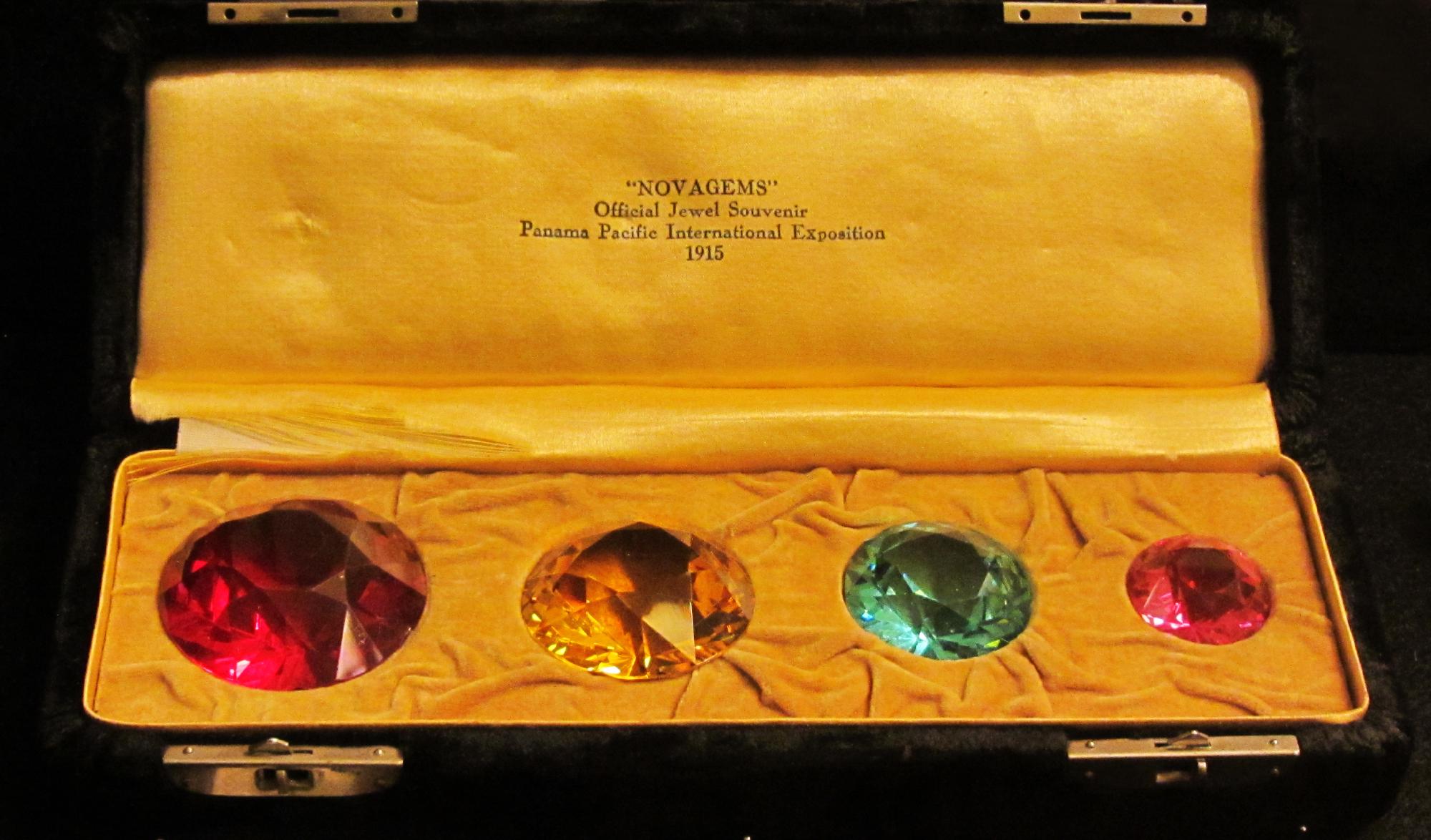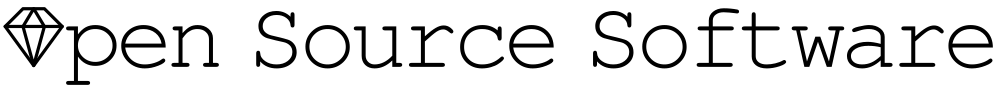The year is almost over and I looked back on the open-source projects which I used during the last 12 months. As almost 100% of the software I use in my free time is open-source, I could start a long list of great and well known OSS projects. But today I want to focus on some smaller and maybe less known projects which I use a lot.
Here comes a list of my personal OSS gems:
Owntracks (Your Location Companion)
Owntracks provides an Android and an iOS app to keep track of your and your friends locations. I already wrote a more detailed post about my setup.
Pass (Standard Unix Password Manager)
Pass is a command-line tool which stores your passwords encrypted in a git (a nice piece of OSS, too) repository. For encryption, no proprietary format was selected. Instead, PGP was chosen by using GnuPG (another great OSS project). As git acts as database, the passwords can easily be cloned onto other computers. But it gets really handy if one of the available GUIs are used. My favourite is the Android app, as I have my passwords always with me.
Homegear (Interface your home automation devices)
Homegear is a server application to communicate with different proprietary home automation solutions. It is very flexible and allows actions based on different events. I use Homegear to act as agent between the vendors specific worlds (HomeMatic BidCoS, HomeMatic Wired, MAX!, INSTEON, KNX, Sonos, Philips hue, Beckhoff) and my MQTT based home automation.
Espruino (JavaScript for Microcontrollers)
It is more than 3 years since I first heard about Espruino. I supported all of Gordons crowdfunding campaigns as I liked the idea to run JavaScript on microcontrollers and loved the spirit of open source hardware. But it was only after I started with home automation this year, when I realised Espruinos full potential. Creating hardware projects became as easy as creating web pages.
This post was originally published at Diaspora on a discontinued pod.